/help - Replies with all commands and what they do.
/credits - Shows everyone who worked on Barbara and the APIs and resources we use!
/vote - Vote for Barbara on Top.gg!
/invite - Gives you a link to invite Barbara to your Discord!.
/pickup - Tells you a >magnificent pickup line from a handpicked list of over 500. Some of them you can respond to as well!
/breakup – Responds with a random breakup line from an amazing list of over 150.
/secret - I'll tell you a secret, straight from the JCWYT devs!
/prompt <prompt> <length of answer< <temperature< - Continues your prompt and writes a paragraph. Length of answer lets you adjust the output length and temperature affects the AI's creativity. To learn more about how to get the AI to say what you want, click here.
Content Warning: The AI used is trained on the public internet, and is known for generating lewd, offensive, and other socially unacceptable content. Use at your own risk!
/link – Displays a server-customizable message.
/say <message> - Sends a message as Barbara. If you're not an admin, it mentions who the message is by.
/age <@user> [precision: precise/imprecise] - Return the age of the a user, either broadly (like how many months), or exactly down to a tenth of a second.
/fact - Returns a random fact. This command uses an API, see below for credit links.
/truth - Gives you a great Truth to ask in Truth or Dare. There's no /dare so stop asking (it might be coming soon though).
/reaction add <emoji> - Reacts to the previous message with the emoji of your choice.